
3D Graphics Programming with QuickDraw 3D 1.5.4
Previous | QD3D Book | Overview | Chapter Contents | Next |
Markers
Figure 22 shows a marker.
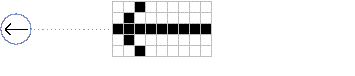
Data Format
Point3D location
Int32 xOffset
Int32 yOffset
Uns32 width
Uns32 height
Uns32 rowBytes
EndianEnum bitOrder
RawData data[height * rowBytes]
- location
- The origin of the marker.
- xOffset
- The number of pixels, in the horizontal direction, to offset the upper-left corner of the marker from the origin specified in the location field.
- yOffset
- The number of pixels, in the vertical direction, to offset the upper-left corner of the marker from the origin specified in the location field.
- width
- The width of the marker, in pixels. The value of this field must be greater than 0.
- height
- The height of the marker, in pixels. The value of this field must be greater than 0.
- rowBytes
- The number of bytes in a row of the marker.
- bitOrder
- The order in which the bits in a byte are addressed. This field must contain one of the constants BigEndian or LittleEndian .
- data[]
- This field defines a bitmap that specifies the image to be drawn.
Description
A marker is a two-dimensional object typically used to indicate the position of an object (or part of an object) in a window. The marker is drawn perpendicular to the viewing vector, aligned with the window, with its origin at the specified location. A marker is always drawn with the same size, shape, and orientation, no matter what transformations are active. However, a transformation may move the origin and thereby affect the position of the marker in the window. Attributes may be assigned only to the entire marker; these attributes apply to those bits in the bitmap that are set to 1.
Example
Container (
Marker (
0.5 0.5 0.5 # location
-28 # xOffset
-3 # yOffset
56 # width
6 # height
7 # rowBytes
BigEndian # bitOrder
0x7E3C3C667E7C18606066666066187C3C
0x607E7C661860066066607C1860066666
0x6066007E3C3C667E6618
)
Container (
AttributeSet ( )
DiffuseColor ( 0.8 0.2 0.6 )
)
)
Marker (
0 0 0 # location
-16 # xOffset
-16 # yOffset
32 # width
32 # height
4 # rowBytes
BigEndian # bitOrder
0x001000402167E0201098181011300C08
0x1E60C6860D403A461880274CB0C041FC
0x60A0811C608301193080119E30908B38
0x18604E300CC1CA3037B23C7043181870
0x0387E82001A01DC000502B4000502A80
0x00506A80005DD3000076220000484C00
0x00501800006060000041800000420000
0x0042000000FF000000FF000000FF0000
)
© 1997 Apple Computer, Inc.
Previous | QD3D Book | Overview | Chapter Contents | Next |